Step 1:
- Hit sign up button at top right corner of your screen
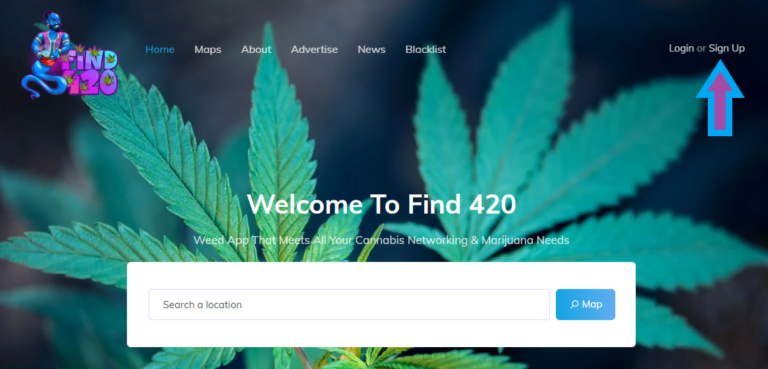

Step 2:
- Create a username and password of your choosing
- Fill out all required fields
- Select ‘ I am a Buyer ‘ have a browse and agree to the terms and privacy – and make sure your not a robot.
- Hit Sign up
Step 3:
- Update your profile as much as you’d like including
photos and can even link social media - Buyer’s can add their social media links – as this can add verification for sellers (only if you choose to do so)

Step 4:
- You are now ready to search the map and message a seller
- To find a Seller near you – please enter your location / area you wish to look in
- Once you find one – click their profile, browse their menus and check out their reviews.
- Hit message when your ready to connect. its free to message sellers.

